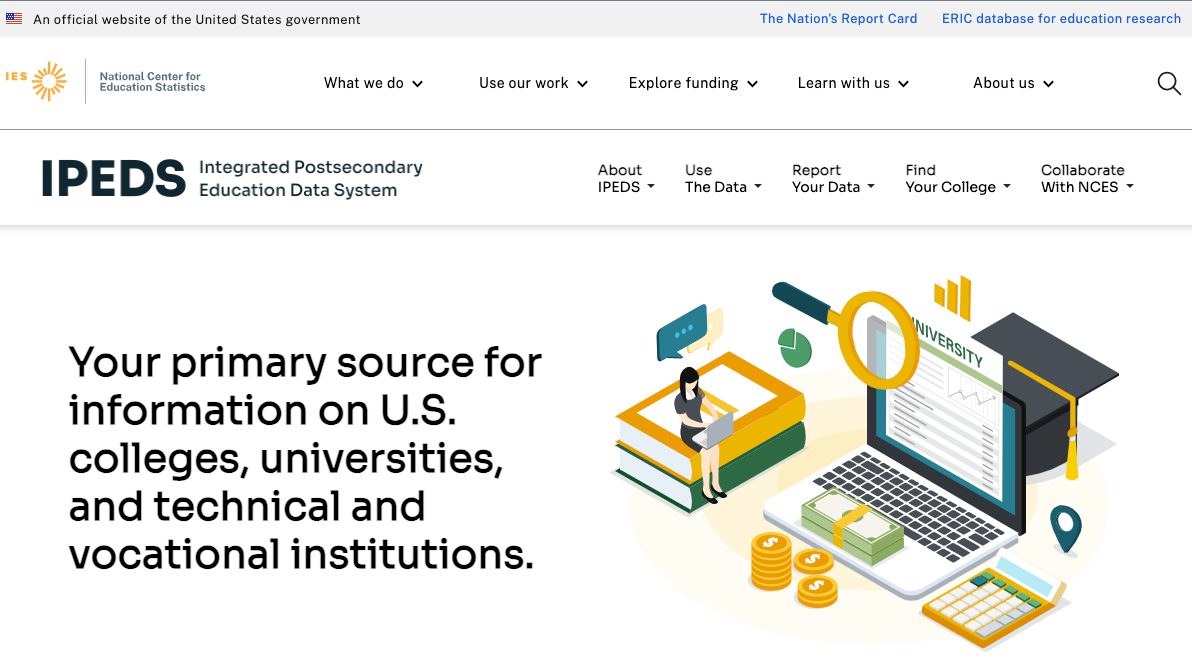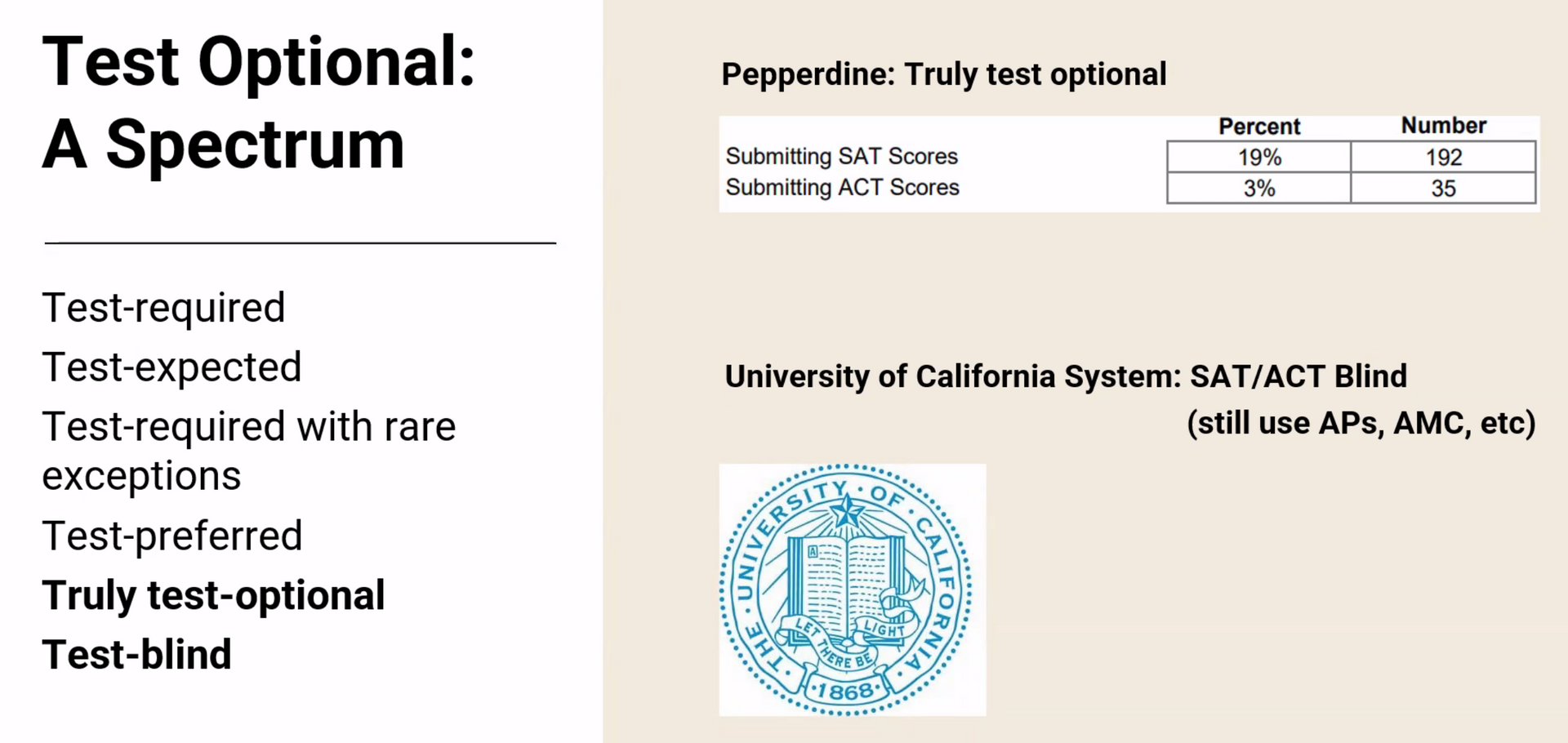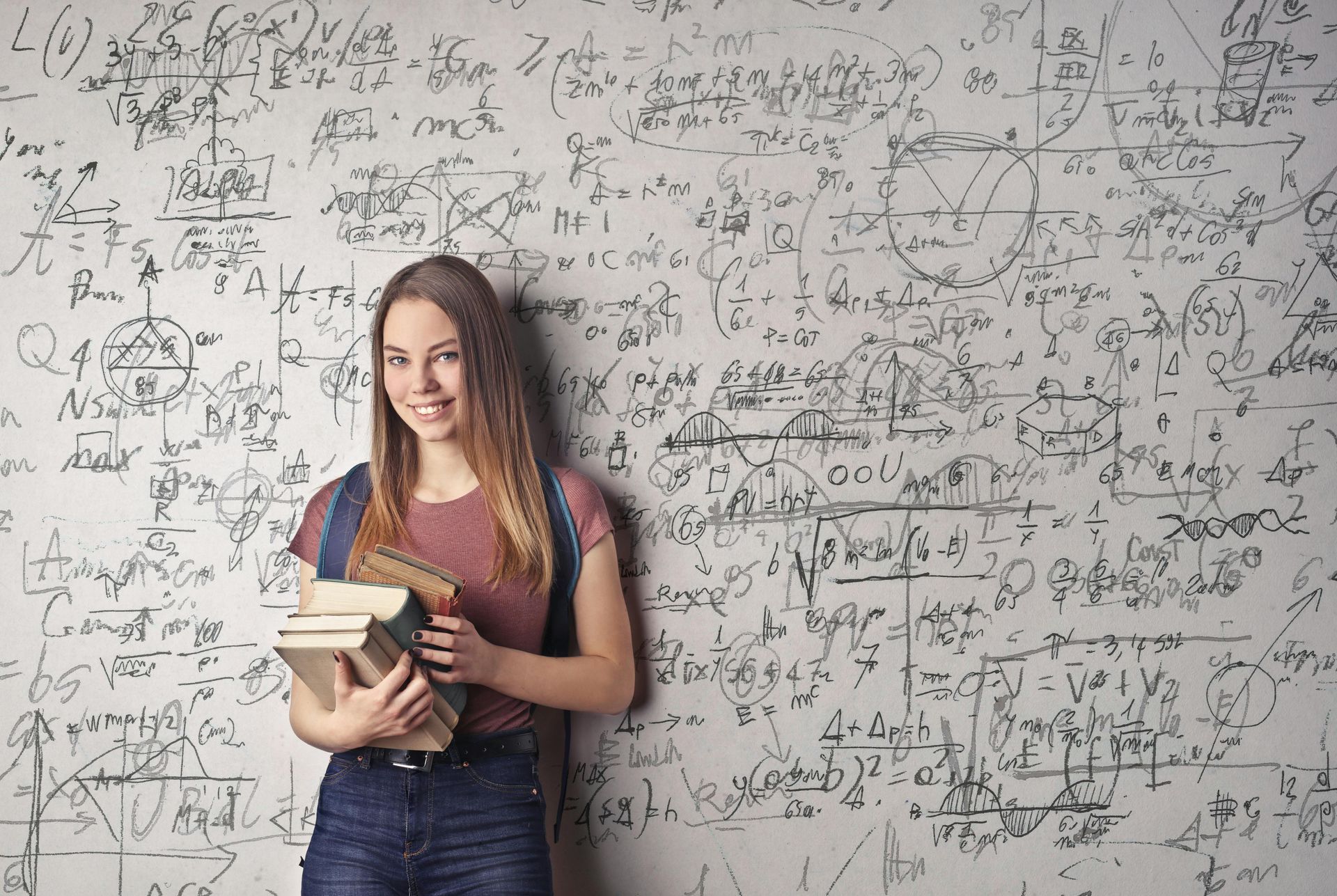Best Practices for Onboarding Clients in Educational Consulting:
Leveraging CounselMore with Calendly and Acuity

Onboarding a new client is one of the most critical stages in the educational consulting process. A well-structured onboarding process sets the tone for the entire relationship, ensuring that both the student and their family feel confident and supported from the very beginning. By integrating tools like Calendly and Acuity with the CounselMore platform, educational consultants can streamline this process, making it efficient, professional, and personalized. This article will explore the best practices for onboarding clients, including the use of paid introductory meetings, and the importance of Student Portal grooming before sending out invitations.
The Importance of a Structured Onboarding Process
In educational consulting, the onboarding process is more than just administrative work; it’s the first step in building trust and setting expectations. A structured onboarding process helps to:
- Set Clear Expectations: Clients understand what to expect from the counseling process, including timelines, responsibilities, and communication protocols.
- Demonstrate Professionalism: A smooth and organized onboarding process reflects the consultant’s professionalism and attention to detail.
- Build Client Confidence: When clients see that you have a systematic approach to onboarding, it reassures them that they are in capable hands.
"I can look at the assignments report and see when they scheduled last and if we have our next meeting booked."
Integrating Calendly and Acuity with CounselMore
Calendly and Acuity are powerful scheduling tools that, when integrated with CounselMore, can significantly enhance the onboarding process.
These tools automate scheduling, reduce administrative tasks, and ensure that no inquiry goes unanswered.
- Streamlined Inquiry Handling: When potential clients reach out via your website, you can use a scheduling tool like Calendly or Acuity to automatically handle inquiries. These tools can send immediate confirmation emails, schedule introductory meetings, and even collect preliminary information that feeds directly into CounselMore. This automation not only saves time but also ensures that every prospective client receives prompt and professional attention.
- Automated Responses: Both Calendly and Acuity can be configured to send automated responses that acknowledge receipt of an inquiry and provide further instructions. For example, when a parent fills out a form on your website, they can receive an email with a link to schedule an introductory meeting, during which you can discuss your services in more detail.
- Paid Introductory Meetings: One recommended best practice is to charge a small fee for the initial consultation. This not only secures the client’s commitment but also ensures that your time is valued. If the client decides to continue with your services, you can credit the fee toward the full service package. This approach filters out non-serious inquiries and establishes a professional tone from the start. Read more about using paid introductory meetings
Student Portal Grooming Before Invitations
Before you invite a student and their family to the CounselMore Student Portal, it’s essential to groom the portal, making it ready for the student to land in a familiarized location. This preparation ensures that the portal is personalized and ready to provide value as soon as the family logs in.
- Customizing the Student Profile: Begin by setting up the student’s profile with the information collected during the inquiry phase. This includes adding initial colleges to their list, or relevant admissions data, and any notes based on the family’s concerns or goals. By customizing the portal in advance, you demonstrate the depth of your service and your commitment to the student’s success. Best practices for customizing the student portal at https://helpdesk.counselmore.com/self-guided-3-student-parent-portal.
- Adding Schools and Data Columns: In CounselMore, you can add schools to the student’s list based on the inquiry form and your initial consultation. This could include specific colleges that match the student’s interests, as well as data columns relevant to their application process. This level of detail in the portal helps the student and their family see the value of your expertise right from the start. Learn how to add schools and customize data columns at https://helpdesk.counselmore.com/self-guided-2-college-lists-app-tracker.
- Engaging the Parent Portal: Early engagement with the Parent Portal is crucial. This allows parents to contribute to the student’s profile, enter additional information, and feel involved in the process. It also reduces the administrative burden on the student, enabling them to focus on their college readiness tasks. By introducing the Parent Portal early, you can enhance the overall client experience and ensure that the family feels fully integrated into the process.
Recommendations for a Seamless Onboarding Process
To ensure that your onboarding process is as effective as possible, consider the following recommendations:
- Automate Where Possible: Use tools like Calendly and Acuity to automate scheduling and responses. This not only saves time but also ensures consistency in your onboarding process.
- Charge for Initial Consultations: Implement a small fee for introductory meetings to secure commitment and establish the value of your time. This practice can help filter out non-serious inquiries and ensures that prospective clients are invested in the process.
- Personalize the Portal: Before sending out portal invitations, make sure the student’s profile is fully groomed with relevant information. This includes setting up college lists, adding admissions data, and ensuring that the portal reflects the family’s concerns and goals.
- Engage Parents Early: Introduce parents to the Parent Portal early in the process to enhance their engagement and reduce the administrative load on the student. Early involvement helps parents feel more connected and informed, which can lead to better outcomes for the student.
Building Trust from the Start
Onboarding is not just a process—it’s an opportunity to build trust and set the stage for a successful consulting relationship. By integrating tools like Calendly and Acuity with CounselMore, and by following best practices such as charging for introductory meetings and grooming the Student Portal, you can create an onboarding experience that is smooth, professional, and highly personalized.
When you’re serious about delivering the best possible service, you’re here—at CounselMore. Meet for a demonstration
CounselMore community groups discuss these situations and more. Join an event today!
-
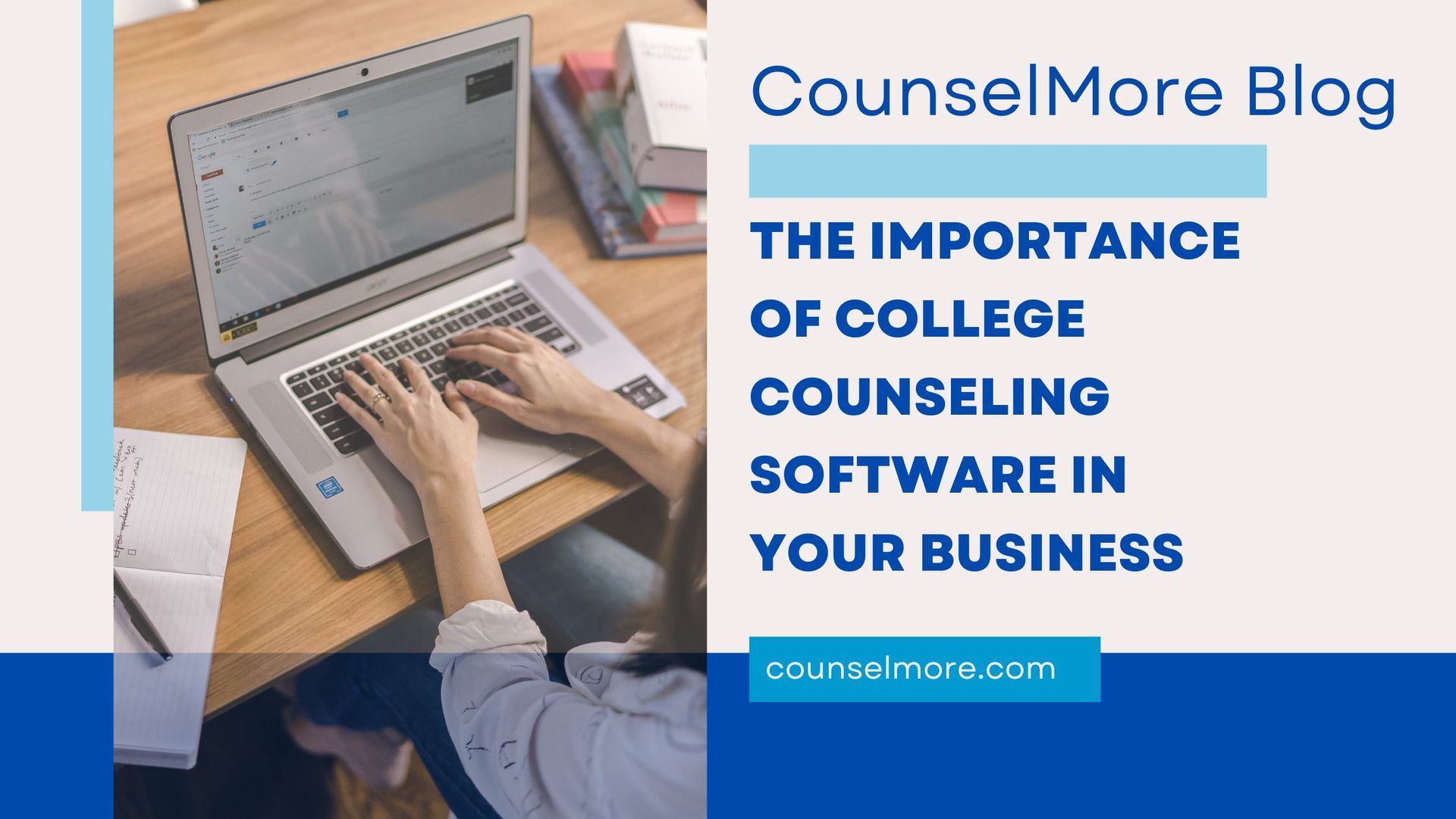 Read Now
Read Now -
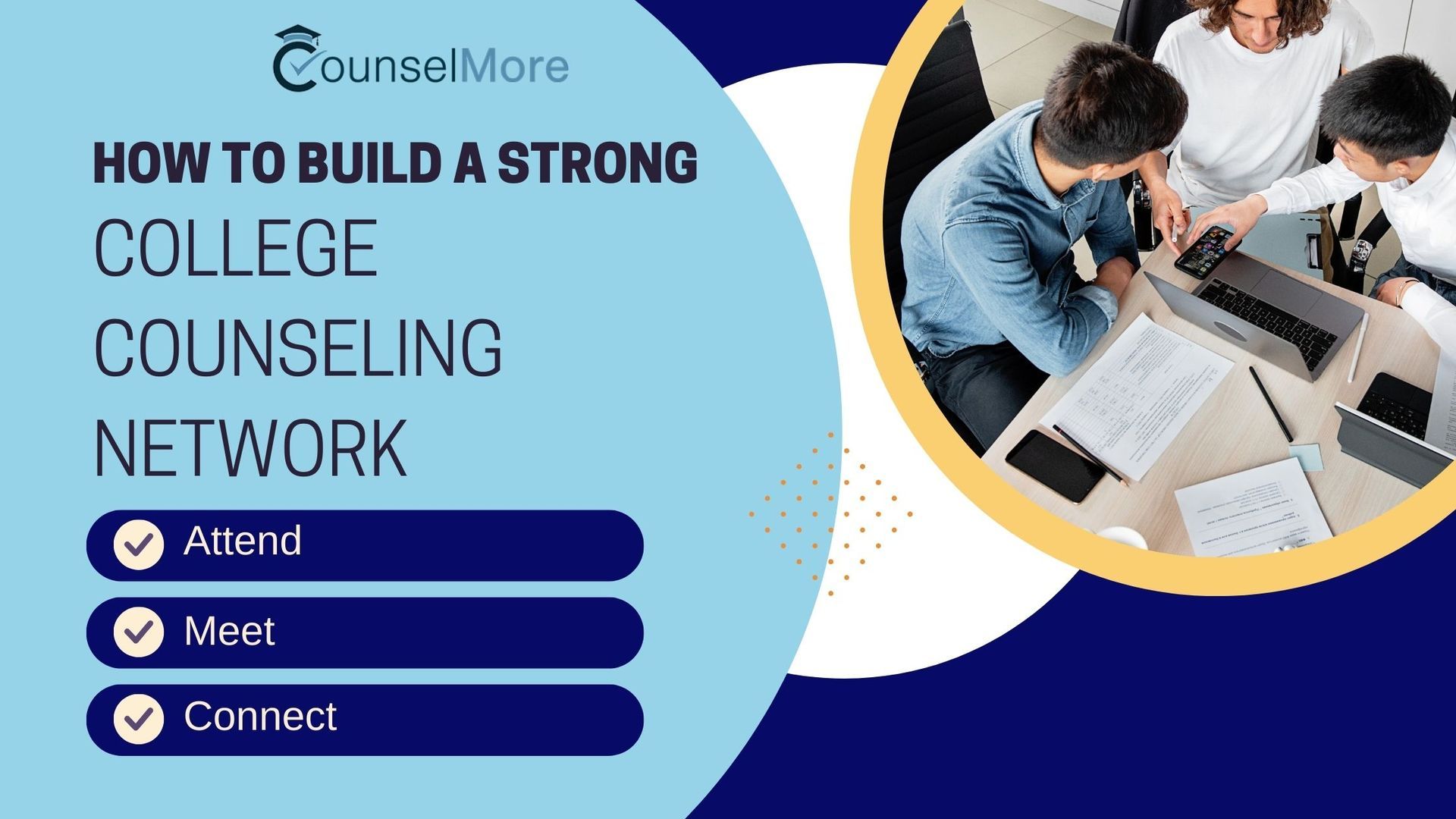 Read Now
Read Now -
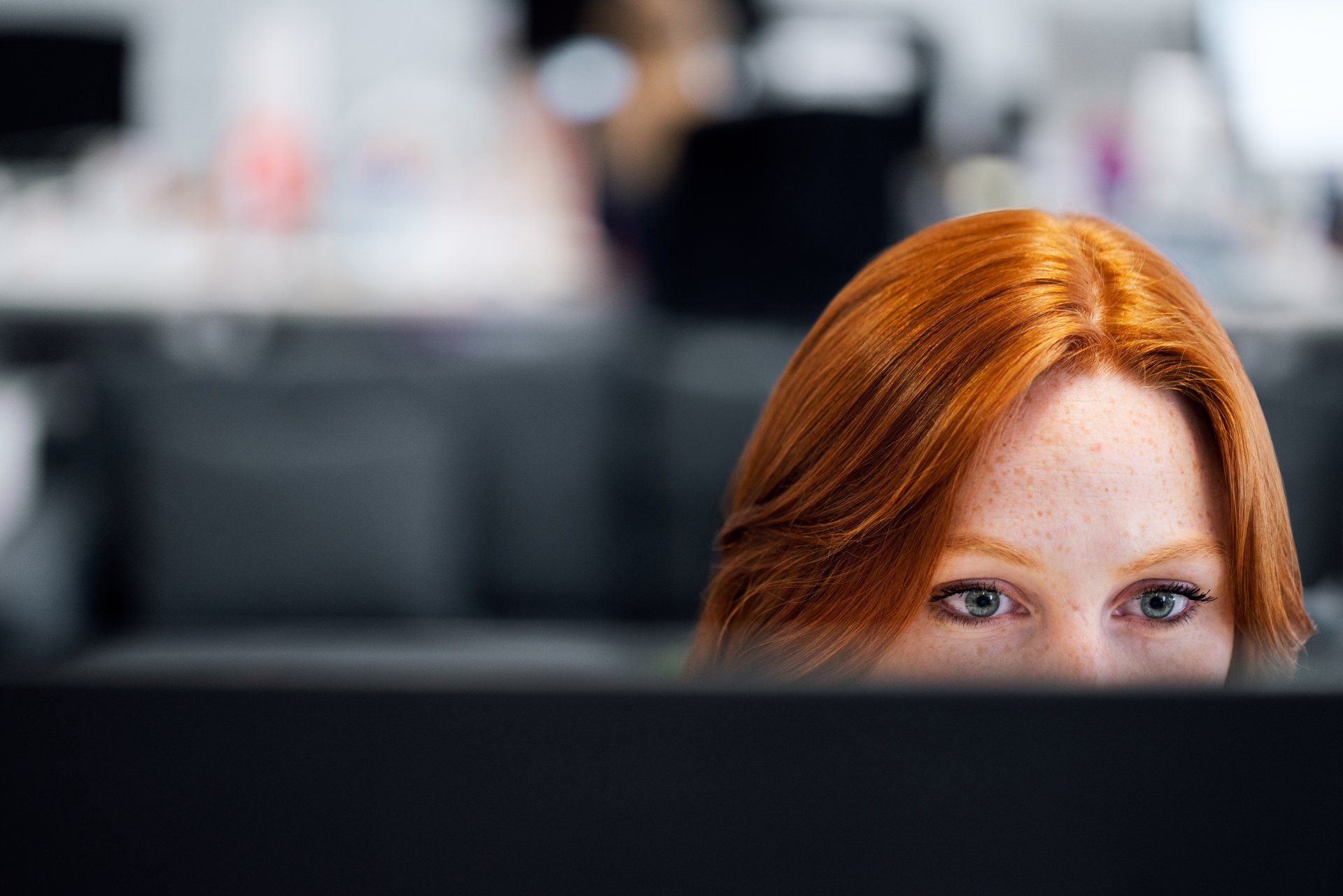
Why Educational Planners Choose CounselMore
Read Now -

Aspiring IECs and College Counselors
Read Now -

Don't Miss This Chance
Post your article on the CounselMore Blog
Read Now -

CounselMore members enjoy more benefits
Read Now -

Slide title
Write your caption hereJoin your peer-professionals in conversations