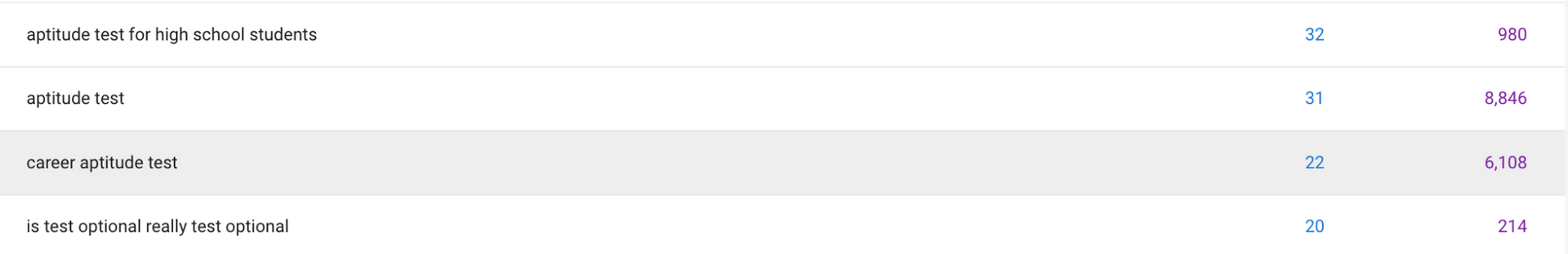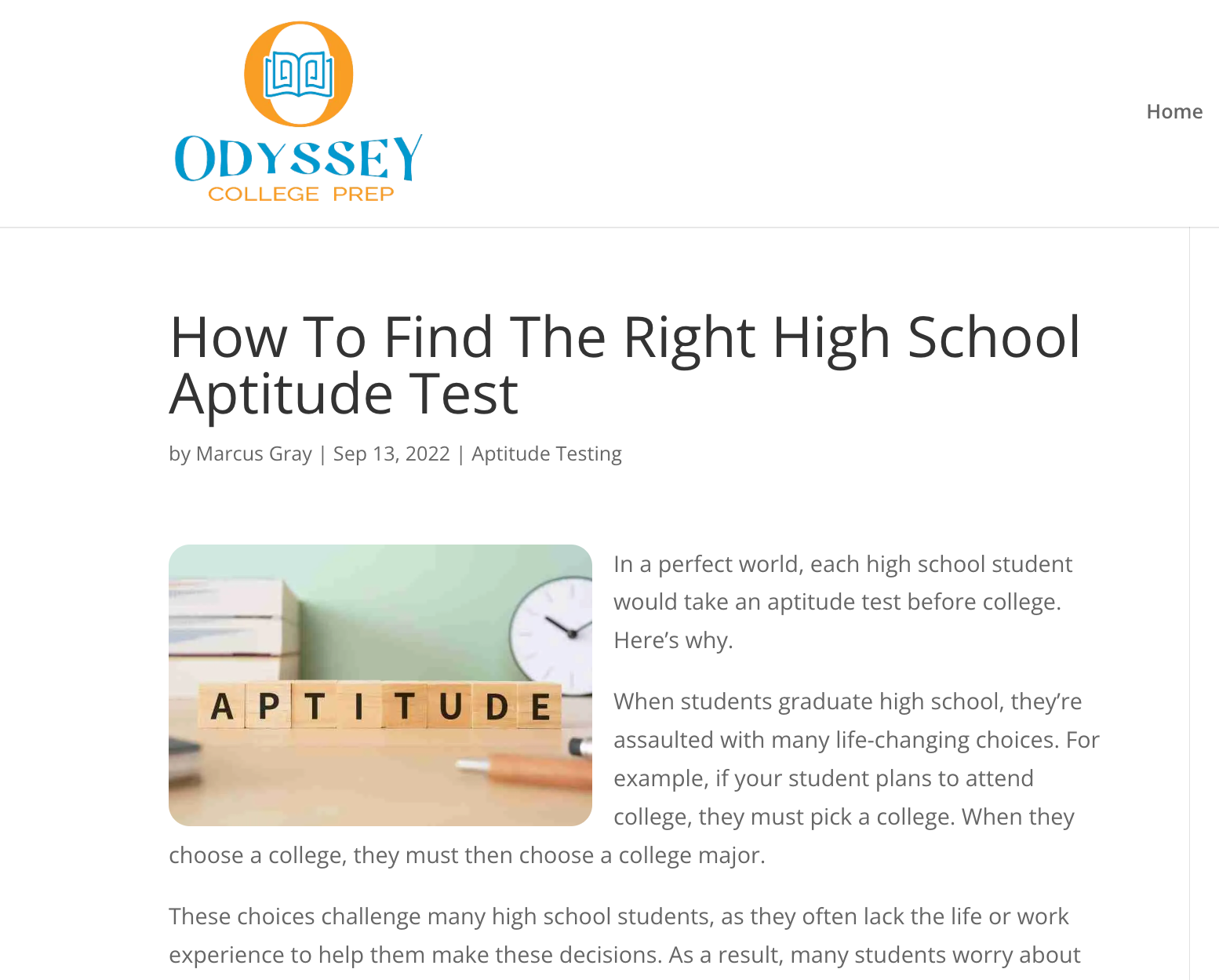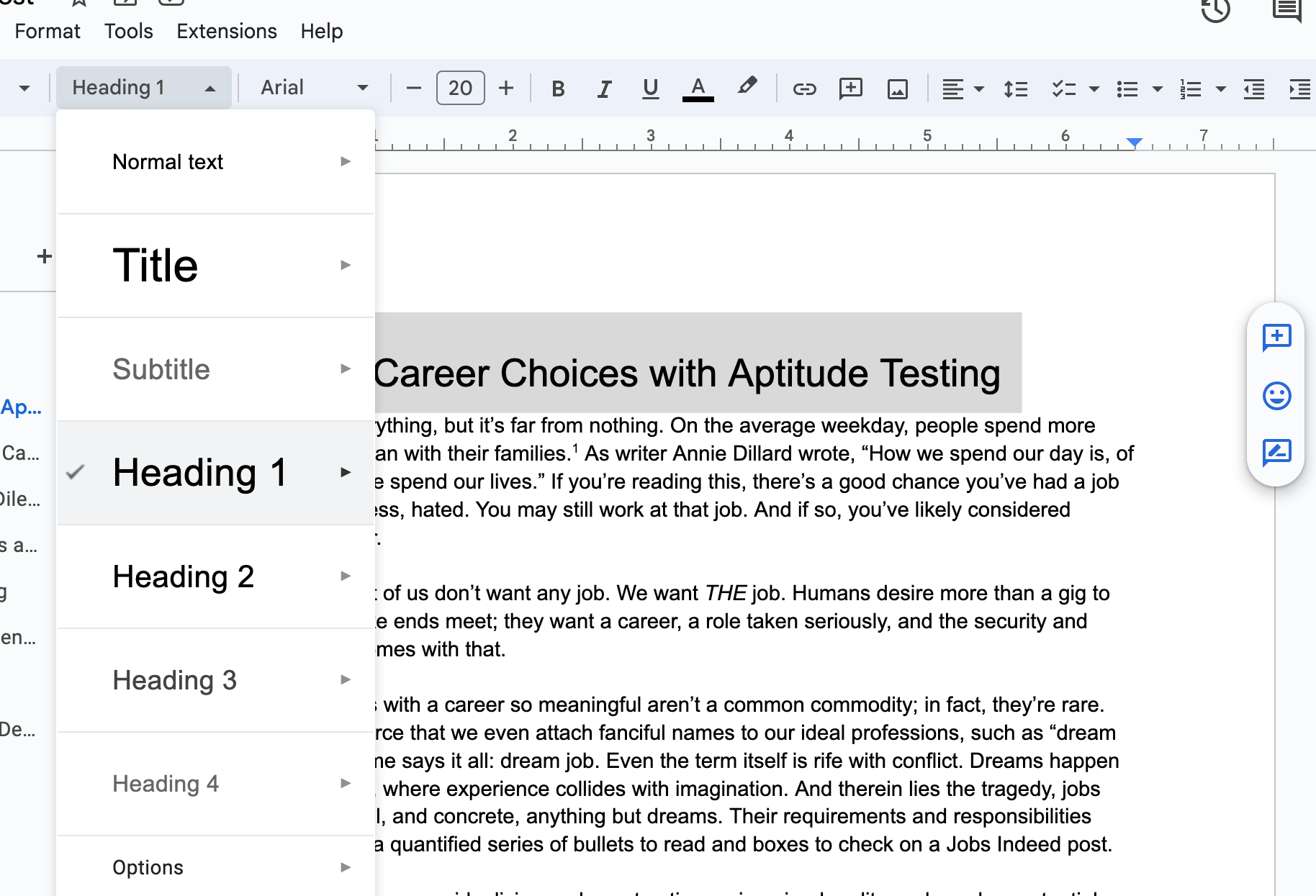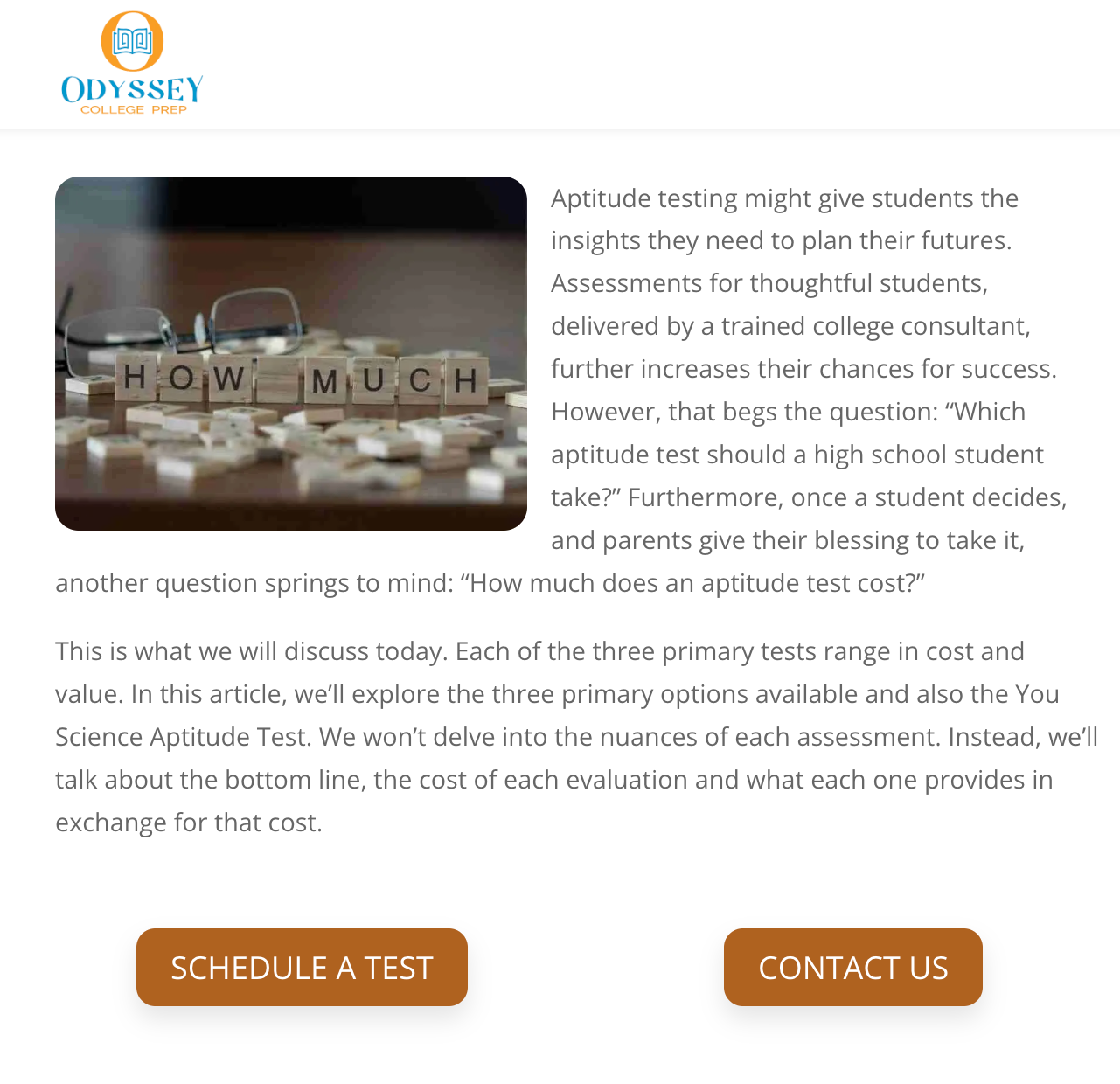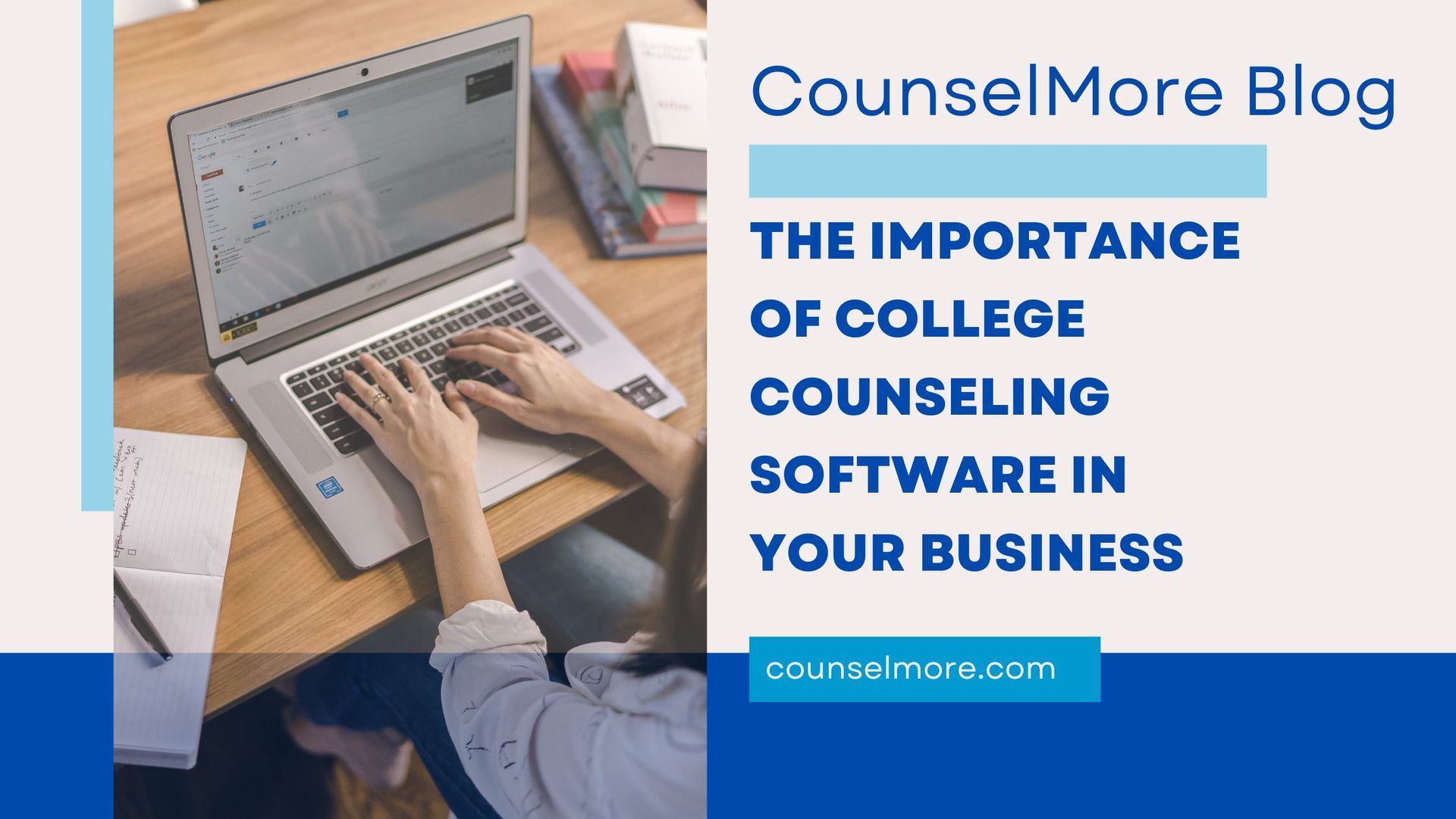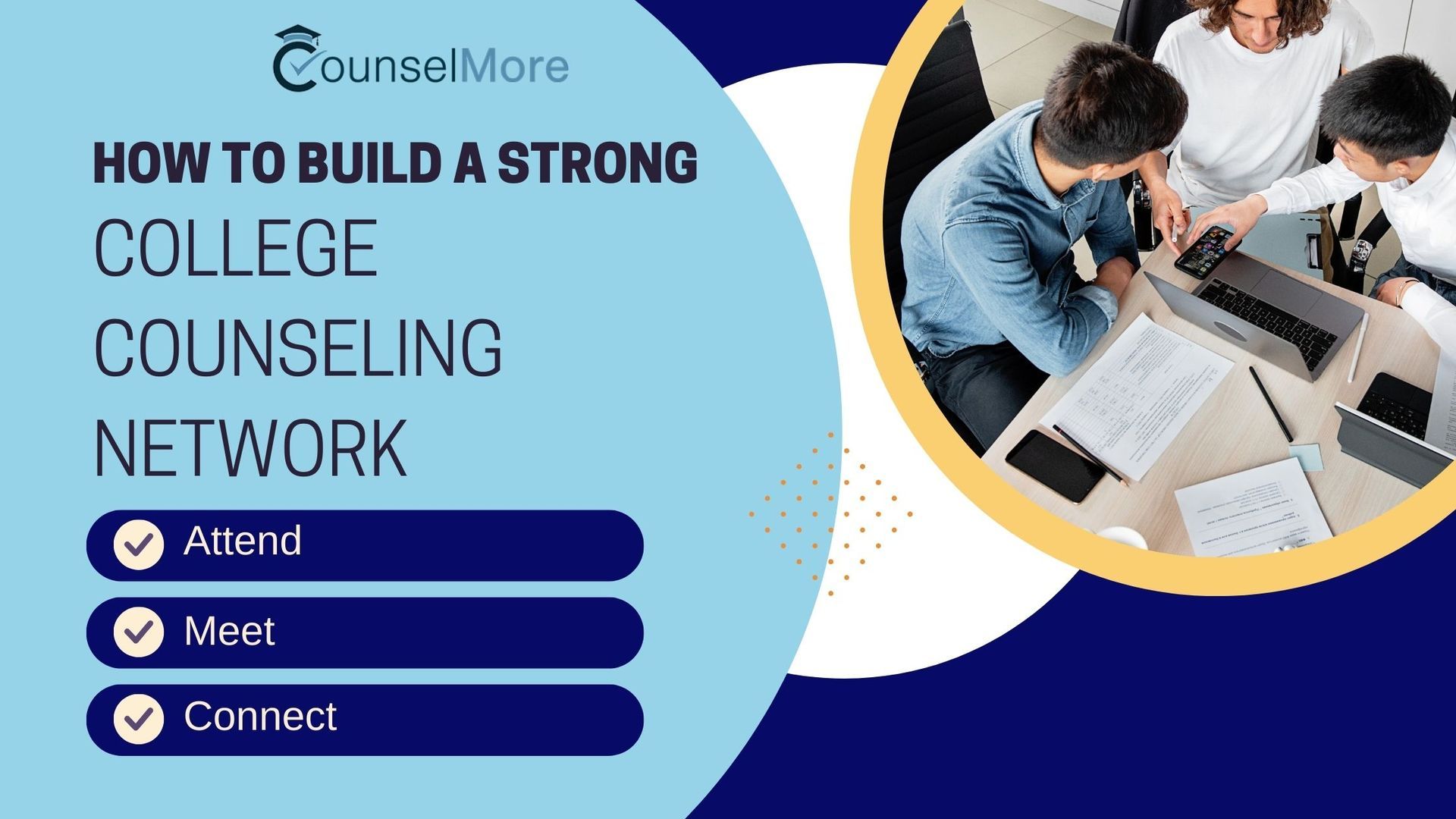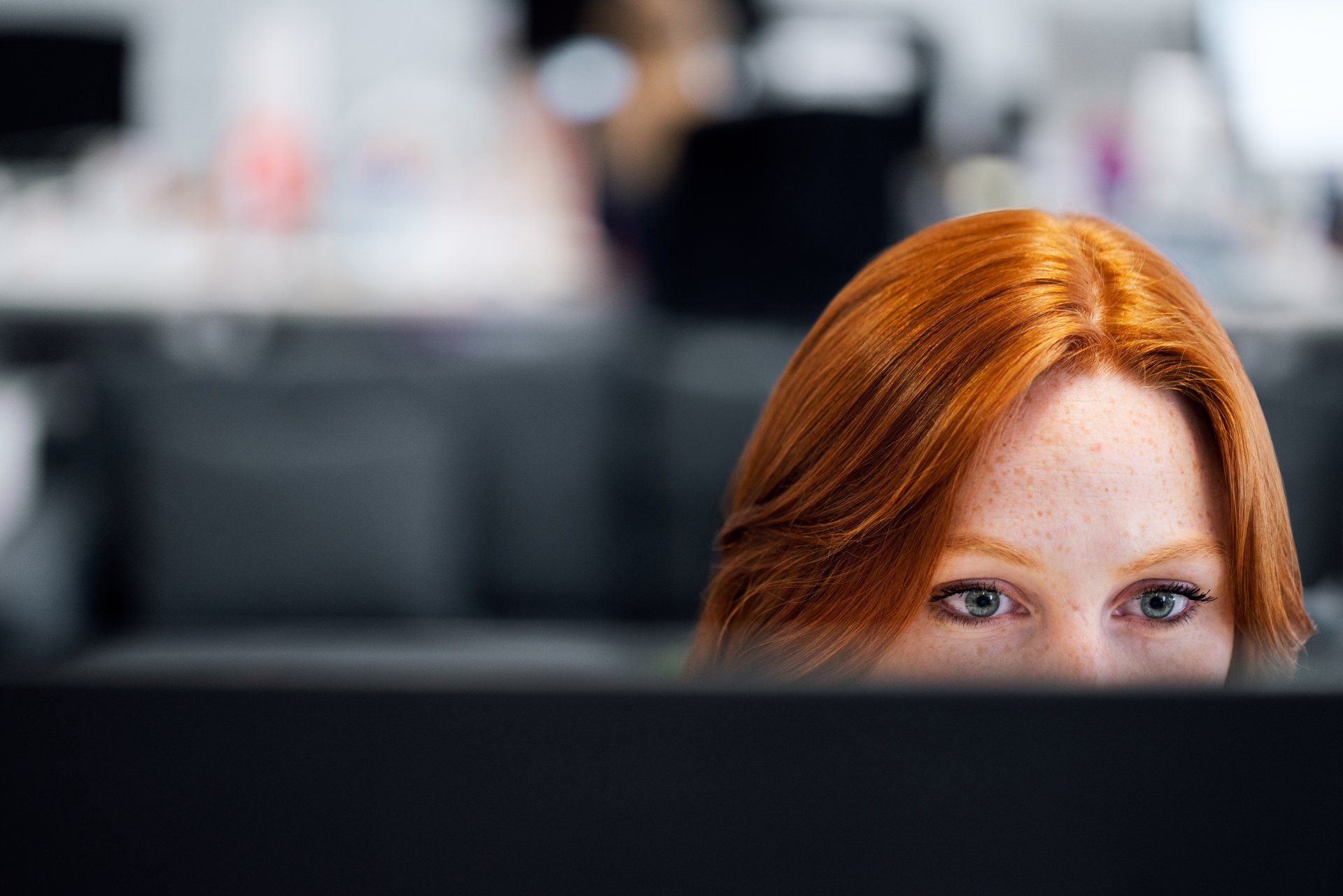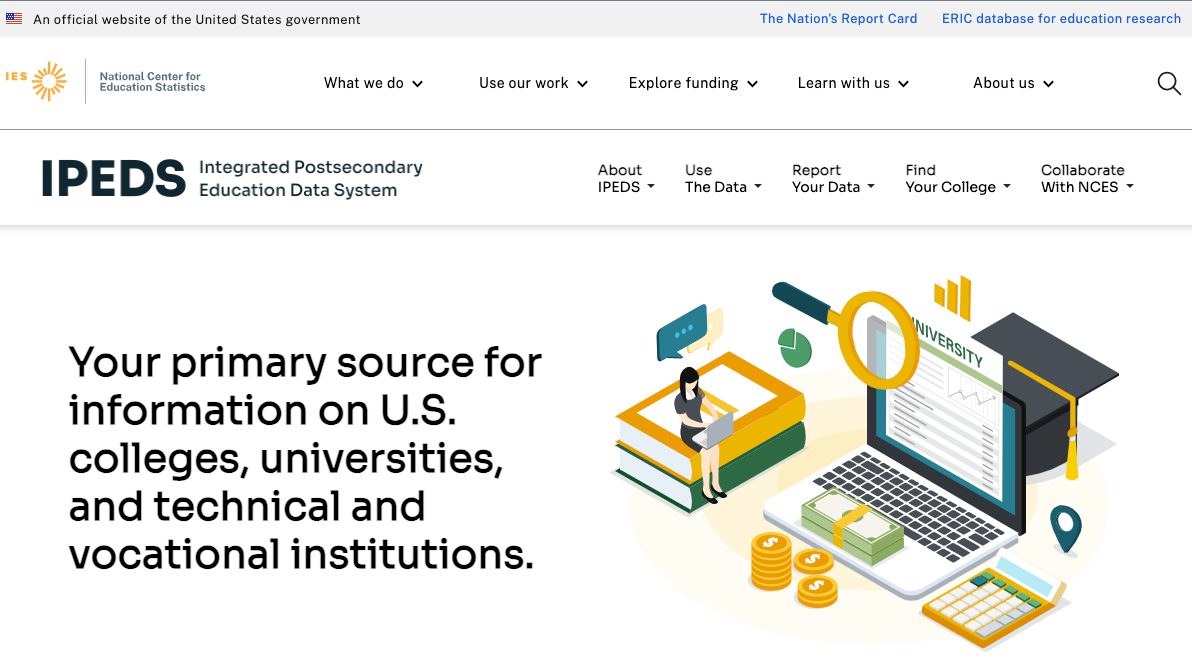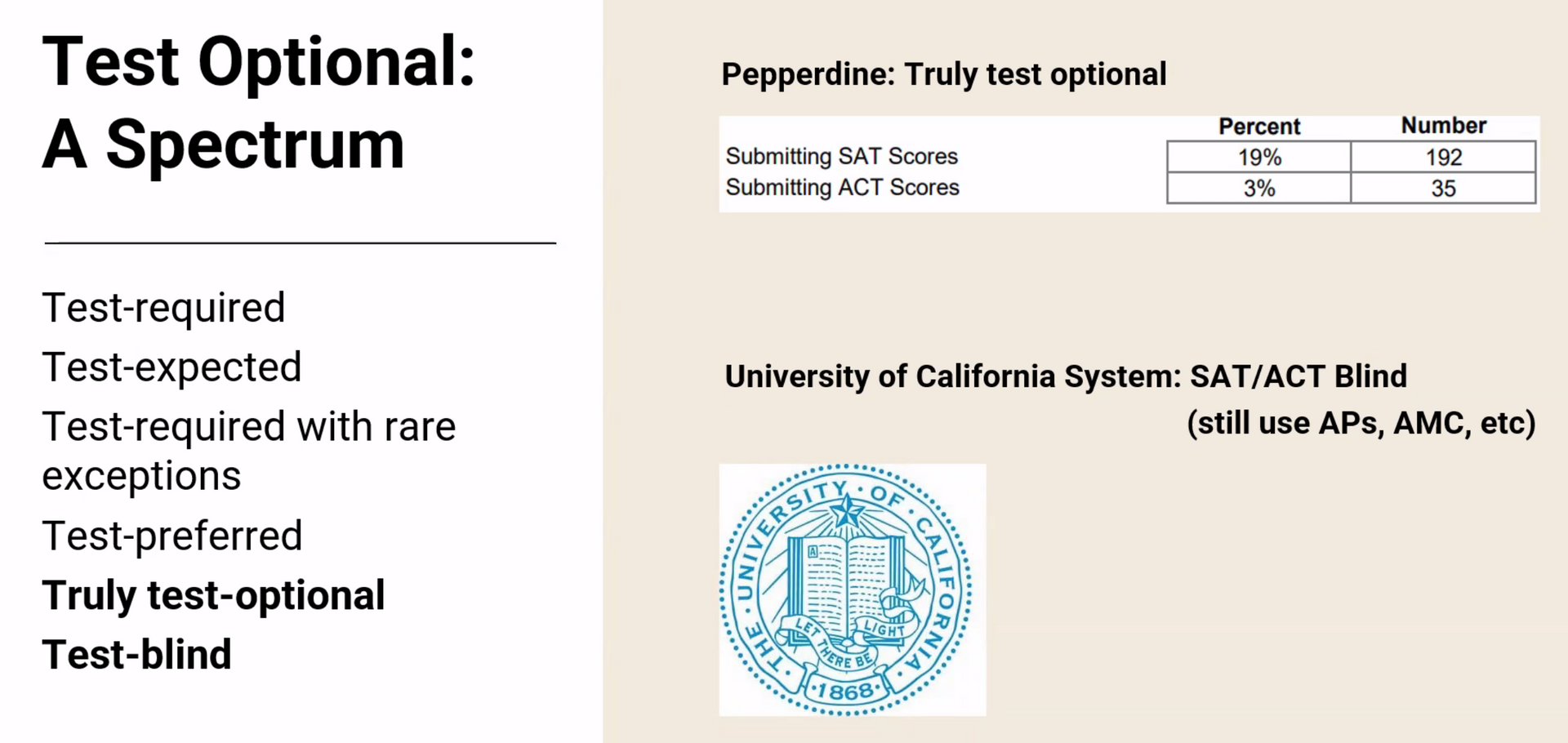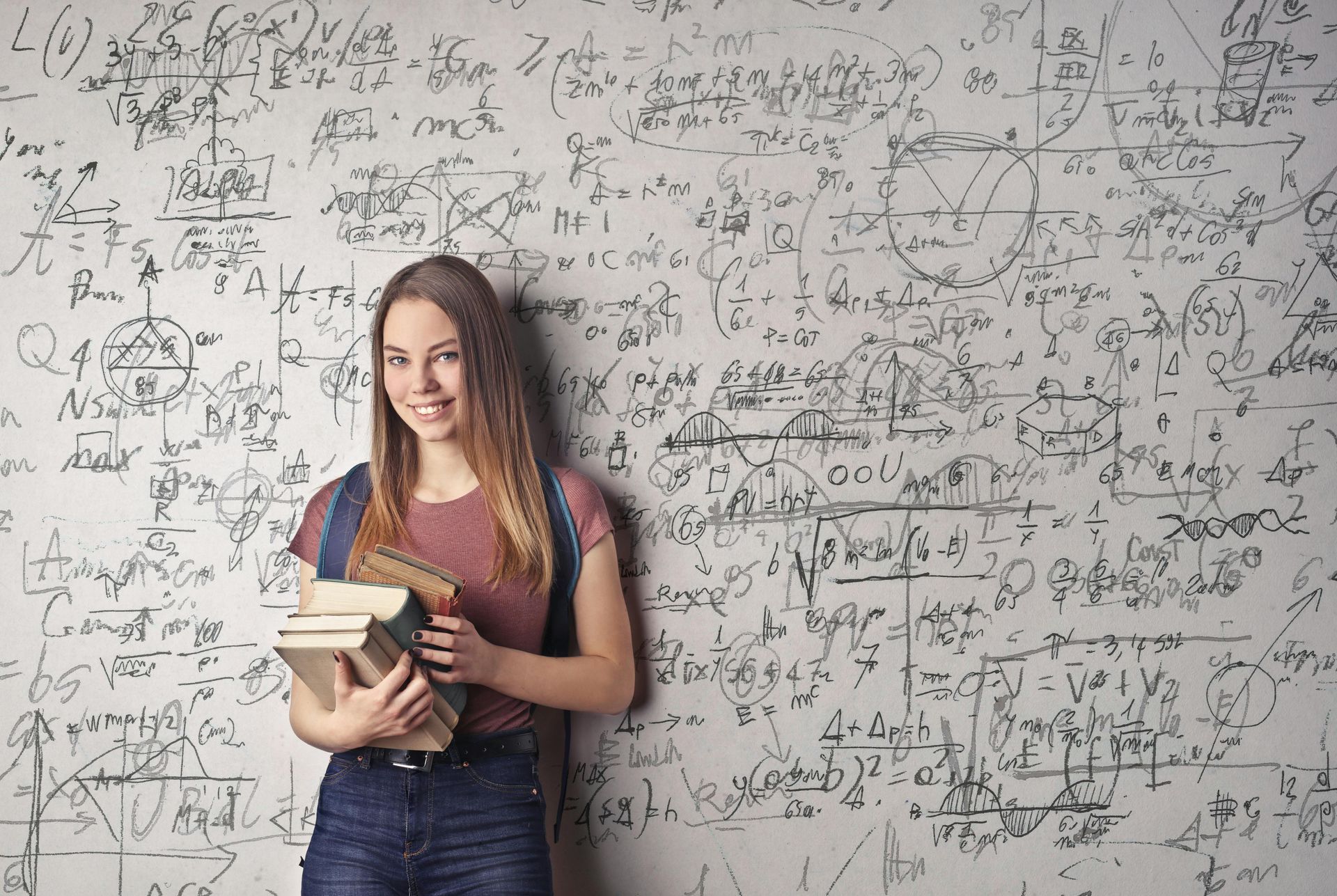Harnessing the Power of Blogging for Your College Counseling Business
In the July 2023
Mentorship meeting, I discussed the value blogging brings to IECs. This article is meant to summarize this presentation. In the digital age, online presence is crucial for any business. College counseling is no exception. One of the most effective ways to establish your online presence is blogging. Unlike social media posts or Google ads, which have a limited lifespan, a blog post is a long-term investment. Once you publish a blog post, it's there forever, continually attracting traffic and helping your website rank higher on Google. As more people read your blog, you gain insights into what your audience is interested in, allowing you to refine your content strategy over time.
I’ve been blogging since 2021. I started blogging seriously in the fall of 2022. Since I started blogging regularly (about 2 monthly posts), our annual revenue has increased by almost a quarter. I don’t make that claim to brag. After all, I haven’t been blogging long. And I’ve never thought of myself as a content creator. But, at the recommendation of my website developer, I’ve started doing it (reluctantly at first). Now, it’s how I get about half of my clients. My email list is finally growing. Finally, our website traffic has compounded and continues to grow.
In this blog, you’ll learn how to start blogging in a way that grows your web traffic. If that sounds interesting to you, please keep reading.
Use Google Analytics and Google Search Console Every Time You Blog
Before you even start writing a blog post, it's essential to consult Google Analytics and Google Search Console. These tools provide valuable insights into what your audience is interested in and how they interact with your website. They can help you identify popular topics, understand user behavior, and optimize your content for search engines. If you don’t have these analytics on your blog, google search “how to set up Google search console on my website” right now. Never start writing anything without consulting your analytics first.
For example, one of the services I offer in my business is aptitude testing. So, I decided to write some articles on aptitude testing. After searching through my Google search console, I discovered this (see image below)
A few people came to my website searching for a particular phrase. That phrase was “aptitude test for high school students.” That search phrase resulted in 32 visits to my website. So, I set out to write a series around that search phrase. One of those articles turned out to be exactly what a lot of parents were searching for (see image below).
That article is now the third most-read article on my website, and I wrote it almost a year ago. I’m not trying to brag here. I’ve written blogs that no one reads. And do you know why? Because I didn’t use read analytics before I wrote them. The moral of this story is to follow the data. Your website data might not be perfect, but it’s the most reliable tool you have to lead your blogging efforts to success.
Creating a Good User Experience
A crucial aspect of blogging is creating a good user experience. This is where the use of appropriate headings comes into play. Headings help structure your content, making it easier for readers to navigate your post. They also help search engines understand your blog's content, which can improve your rankings on Google search.
Here are a few things you should do to give your reader a good user experience.
Use Search-Friendly Headings
You can change the headings of your text in whatever word processor you use. Typically, a drop-down menu will give you the heading options. Here are the different headings you should use while blogging.
- Use H1 Headings (see image below) for your title
- Use H2 headings for your primary body paragraphs (the heading above that says “creating a good user experience is in the H2 heading)
- Use H3 headings for subheadings. This is when you must break down a big topic into smaller ones. You should limit yourself to using h3 headings if you have 2 or more subpoints to make, not just one.
Use Specific Examples
Another crucial way to enhance user experience is by using specific blog examples. Examples can make abstract concepts more concrete, help readers understand complex ideas, and add credibility to your arguments. It’s also a great way to showcase your expertise and experience. They also make your content more engaging and relatable, which can encourage readers to spend more time on your site.
If you don’t use specific examples, your readers will likely go to a more helpful blog. For example, imagine if I look up how to change a tire and read an article that just says this.
You change a tire with a tire iron. You can get one at a local store. You’ll also need a jack. Make sure you wear gloves so your hands don’t get dirty. Good Luck!
I’m probably going to go to another site. Now, imagine if I look up “how to change a tire,” and I click on a blog that says this:
- Safety First: Find a safe location, preferably a flat, stable ground. Turn on your hazard lights to signal other drivers.
- Get Your Tools Ready: Gather your essentials - a jack, lug wrench, and spare tire. Remember your vehicle's owner's manual.
- Loosen the Lug Nuts: Use your lug wrench to loosen the lug nuts. Remember, you're still waiting to remove them.
- Lift Your Vehicle: Use the jack to lift your vehicle off the ground. Refer to your owner's manual for the correct and safe way.
- Remove the Lug Nuts and Tire: Now, you can fully remove the lug nuts and the flat tire…
This is actually helpful. It’s detailed and tells me exactly what I need to know. Anyone can give vague advice. Your blog needs to be a cut above the rest. Your readers or anyone who stumbles into your website must see you as someone with a plan. You act as the guide, the Obi-Wan, to your readers. Guides have plans that call their heroes to action. Haymitch guided Katniss through the Hunger Games. Giles trained Buffy to kill vampires. Galadriel gave the fellowship shelter, tools, and wisdom that moved them closer to their destination to destroy Sauron’s ring.
You may not be guiding your customers through Mordor, but your blog serves a similar function. It lets your customers see you have the wisdom they need to solve problems. They’re far more likely to hire you when they see your well-written articles because you’ve already earned some of their trust.
Writing for Your Clients
What you want to write doesn’t matter. You are not the hero of your customer’s story. They are. When writing your blog post, it's essential to keep your clients in mind. Use a tone and language that resonate with them, and make sure your content is relevant and valuable to them. For IECs, that usually involves writing to parents. The best way to ensure relevance is by writing to solve problems. The problems you choose to address should come directly from your analytics and Google Search Console data. Again, these tools provide insights into what your clients are searching for, allowing you to tailor your content to meet their needs.
Think about the questions your clients often ask you. Chances are there are articles to be written around those questions. Ensure that some of what you say centers around analytics from your analytics, but you have wiggle room to address those same questions. I wrote one article on How to Get Into the Ivy League. This was one of the first blogs I wrote. I didn’t use analytics when I wrote it because I was still new to blogging. However, I wrote it because many parents I spoke with would ask. It’s not a high-performing article on our site. However, when potential customers call and ask me about it, I send it to them if the sale doesn’t convert. Several times, they call back, hire me, and later reveal it was because of the article they read that sold them on my services.
That’s one of the reasons why blogging remains one of your best marketing tools. Each blog is a business card, a weapon in your marketing arsenal curated to solve your customers' problems. Or rather, it shows them how you’ll solve their problems once they hire you for your services.
Demonstrating Your Expertise
When I tell business owners reluctant to blog, some grow concerned. “Why would people hire me if I spill all my trade secrets online?” First off, people are busy. Applying to college is a tedious nightmare for students and parents alike. Very few students and parents will take your advice and apply it, but it will make them think about how they could apply some of your insights to their applications. They’ll begin envisioning a world where your services are helping them. And a wise parent will know that the chances of their student’s success increase with you there to keep them accountable. That’s when you get calls. And when you do, be ready to convert them.
Every Blog Needs a Call To Action
A well-crafted CTA can significantly increase your conversion rates and grow your business. It's the bridge between your informative content and services, guiding your readers from gaining knowledge to taking action.
CTA Examples and Guidelines
For example, if you offer a free initial consultation, your CTA could be "Schedule a Call Now." If you have a guide on college admissions, your CTA could be "Download Your Free Admissions Guide Now."
Second, your CTA should create a sense of urgency. This can be achieved by using time-sensitive language or highlighting the benefits of immediate action. For instance, "Schedule Your Consultation Today" or "Join Now and Get Instant Access." Look at the image below to see what a simple but effective CTA looks like.
Lastly, your CTA should stand out visually. Use contrasting colors, larger fonts, or eye-catching designs to make your CTA pop. Remember, if your CTA blends into the rest of your content, your readers might miss it.
No worries if you don’t have the resources for graphics, banners, or buttons on your website. Just type your CTA out. Make your font exceptionally large, and link your calendar to the text. That’ll do for now until you can get familiar with Canva or get a graphics designer to help you make one. Look at the CTA BELOW
DOWNLOAD YOUR FREE BLOGGING CHECKLIST
In the CounselMore Mentor Roundtable Meeting, I gave everyone a free blogging checklist. You can click on the “DOWNLOAD YOUR FREE BLOGGING CHECKLIST” to access it. It’s not as cute as using a well-designed button, but it does the job.
Write Your Blog In A Series, not in a Vacuum
Your blog should rarely be a solitary article. It should be connected to a series. A blog series consists of the following articles.
An Intro Article: 500-1000+ words
2 - 4 primary articles: 1000+ words
One wrap-up article that concludes the series. 500-1000+ words.
There’s a reason for this. One, if you outline a
series of articles, you know what you’re going to write. You plan it out, systematically write each one, and post them. Blogging works better when your articles are part of a larger strategy, no matter simple that strategy is.
When I mention this, beginner bloggers sometimes say, “I can’t write that much.” When I hear that, I understand the sentiment. But it’s not true. It can seem overwhelming not to be a blogger and then write a blogging series. However, writing five articles about entirely different topics is more overwhelming than writing five articles in a series centering around one central theme.
Conclusion
Blogging is a powerful tool for building your college counseling business. It allows you to connect with your clients, demonstrate your expertise, and drive traffic to your website. By leveraging the power of blogging, you can take your college counseling business to new heights.